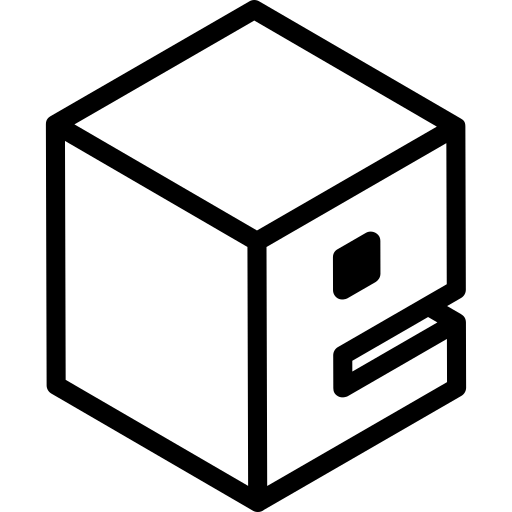IT CRM tools are revolutionizing the way businesses manage their IT services. These powerful tools provide a comprehensive suite of features that enable organizations to track, manage, and resolve IT issues efficiently and effectively. In this guide, we will delve into the world of IT CRM tools, exploring their types, benefits, features, best practices, challenges, and future trends.
IT CRM tools offer a wide range of advantages for businesses, including improved customer satisfaction, reduced downtime, increased productivity, and enhanced cost efficiency. By leveraging these tools, organizations can gain a competitive edge and drive business success.
Definition and Overview
IT CRM (Customer Relationship Management) tools are software applications specifically designed to manage and enhance relationships with customers within the IT industry. These tools provide a centralized platform for IT organizations to track customer interactions, manage service requests, and deliver proactive support.
IT CRM tools offer several benefits, including improved customer satisfaction, increased efficiency, and enhanced collaboration. By providing a comprehensive view of customer interactions, these tools help IT teams identify and address customer needs effectively, leading to improved customer loyalty and retention.
Purpose and Benefits
- Centralized customer data management
- Streamlined service request processing
- Enhanced communication and collaboration
li>Improved customer satisfaction and loyalty
Types of IT CRM Tools

IT CRM tools encompass a diverse range of software applications specifically designed to manage customer relationships within the IT industry. These tools offer a comprehensive suite of features and capabilities tailored to the unique requirements of IT organizations.
- Ticketing and Issue Management:These tools enable IT teams to track, prioritize, and resolve customer issues efficiently. They provide a centralized platform for managing support requests, assigning tasks, and monitoring progress.
- Configuration Management Database (CMDB):CMDB tools maintain a comprehensive inventory of all IT assets, including hardware, software, and network configurations. They provide a single source of truth for IT teams, enabling them to track changes, identify dependencies, and manage infrastructure.
- Asset Management:Asset management tools help organizations track and manage their IT assets throughout their lifecycle. They provide features for tracking acquisition, deployment, maintenance, and disposal of assets, ensuring optimal utilization and cost control.
- Service Level Management (SLM):SLM tools enable IT organizations to define, monitor, and report on service level agreements (SLAs) with customers. They provide real-time visibility into SLA performance, allowing teams to identify areas for improvement and ensure customer satisfaction.
- Project Management:Project management tools help IT teams plan, execute, and track IT projects. They provide features for task management, resource allocation, and progress tracking, ensuring efficient project delivery and stakeholder collaboration.
- Knowledge Management:Knowledge management tools enable IT organizations to capture, organize, and share knowledge across the team. They provide a centralized repository for documentation, best practices, and troubleshooting guides, improving efficiency and reducing support costs.
Benefits of Using IT CRM Tools
IT CRM tools provide businesses with numerous advantages, helping them enhance their customer relationships and overall operations.One of the key benefits is improved customer service. IT CRM tools allow businesses to centralize customer data, including interactions, preferences, and history. This enables customer service representatives to have a comprehensive view of each customer, enabling them to provide personalized and efficient support.Another benefit is increased sales efficiency.
IT CRM tools help businesses track and manage sales pipelines, allowing them to identify potential opportunities and nurture leads. By automating tasks such as lead scoring and follow-up reminders, IT CRM tools can free up sales teams to focus on high-value activities.Furthermore, IT CRM tools enhance collaboration and communication within businesses.
By providing a central platform for sharing customer information and updates, IT CRM tools facilitate seamless collaboration between different departments, such as sales, marketing, and customer service. This ensures that all teams have access to the latest customer data, leading to more informed decision-making and improved customer experiences.
Improved Customer Relationships
IT CRM tools foster stronger customer relationships by enabling businesses to understand and meet their customers’ needs more effectively. Through data analysis and reporting, IT CRM tools provide insights into customer behavior, preferences, and pain points. This information helps businesses tailor their products, services, and marketing campaigns to better align with customer expectations.
Increased Revenue, It crm tools
IT CRM tools can significantly boost revenue by optimizing sales processes and improving customer retention. By providing sales teams with the tools and insights they need to identify and nurture potential customers, IT CRM tools help businesses close more deals and increase their overall sales volume.
Additionally, by enhancing customer satisfaction and loyalty, IT CRM tools can reduce customer churn and drive repeat business, leading to increased revenue over time.
Features of IT CRM Tools
IT CRM tools offer a range of features to help businesses manage their IT customer relationships effectively. These features can be categorized into different types, each addressing specific aspects of CRM.
The key features of IT CRM tools are summarized in the following table:
Key Features
| Feature | Description | Example |
|---|---|---|
| Contact management | Allows businesses to store and manage customer contact information, including names, addresses, phone numbers, and email addresses. | Salesforce, Zoho CRM |
| Lead management | Helps businesses track and qualify potential customers, nurturing them through the sales pipeline. | HubSpot, Pipedrive |
| Ticket management | Provides a system for tracking and resolving customer support requests, including issue tracking, prioritization, and resolution. | Jira Service Management, Zendesk |
| Knowledge base | Creates a repository of self-help resources, such as articles, FAQs, and videos, empowering customers to find solutions to common issues. | Microsoft Dynamics 365 Customer Service, Salesforce Knowledge |
| Reporting and analytics | Provides insights into customer interactions, sales performance, and support metrics, helping businesses make data-driven decisions. | Google Analytics, Tableau |
| Integration with other systems | Allows IT CRM tools to connect with other business applications, such as ERP, accounting, and marketing automation systems, for seamless data flow and improved efficiency. | Salesforce AppExchange, Zoho Marketplace |
Best Practices for Implementing IT CRM Tools
Implementing IT CRM tools effectively requires careful planning and execution. Here are some best practices to ensure a successful implementation:
Steps Involved in Implementing IT CRM Tools
- Define clear goals and objectives for the CRM implementation.
- Identify the key stakeholders and involve them in the planning process.
- Choose a CRM tool that aligns with the organization’s needs and resources.
- Customize the CRM tool to fit the organization’s specific processes and requirements.
- Train users on the new CRM tool and provide ongoing support.
- Monitor the implementation progress and make adjustments as needed.
Best Practices for Ensuring Successful Implementation
- Secure buy-in from leadership:Obtain support from top management to ensure resources and commitment.
- Involve end-users in the planning and implementation process:Get feedback and input from those who will use the CRM tool.
- Create a data migration plan:Establish a strategy for moving data from legacy systems to the new CRM tool.
- Provide adequate training:Ensure users are well-trained and comfortable using the new CRM tool.
- Monitor and evaluate the implementation:Track progress, identify areas for improvement, and make adjustments as necessary.
Challenges of Implementing IT CRM Tools

Implementing IT CRM tools can bring significant benefits to businesses, but it also comes with its own set of challenges. Identifying and addressing these challenges is crucial for successful implementation and maximizing the value of the CRM system.
One common challenge is resistance from users. Employees may be reluctant to adopt a new system, especially if they are comfortable with the existing processes. To overcome this, it is important to involve users in the implementation process from the beginning, clearly communicate the benefits of the new system, and provide adequate training and support.
Data Integration
Integrating the CRM system with other business systems, such as ERP or marketing automation platforms, can be a complex and time-consuming process. Data inconsistencies and compatibility issues can arise, leading to errors and reduced data accuracy. To mitigate this, it is essential to plan the integration carefully, involve technical experts, and conduct thorough testing before go-live.
Cost
IT CRM tools can be expensive, both in terms of initial purchase and ongoing maintenance costs. Businesses need to carefully evaluate their budget and ensure that the potential benefits of the CRM system justify the investment. It is also important to consider the costs associated with customization, training, and support.
Security
CRM systems contain sensitive customer data, so it is crucial to ensure that the system is secure and compliant with relevant regulations. This includes implementing strong access controls, data encryption, and regular security audits. Businesses should also have a plan in place for data recovery and disaster recovery.
Case Studies of Successful IT CRM Tool Implementations

Numerous businesses have witnessed remarkable improvements by leveraging IT CRM tools. These case studies provide valuable insights into the successful implementation of CRM solutions and the benefits they have delivered.
Salesforce: Driving Sales Growth for Adobe
- Adobe implemented Salesforce CRM to enhance its sales processes and improve customer engagement.
- The tool provided a centralized platform for managing customer data, tracking interactions, and automating sales workflows.
- As a result, Adobe experienced a significant increase in sales productivity, improved customer satisfaction, and enhanced collaboration among sales teams.
HubSpot: Empowering Inbound Marketing at HubSpot
- HubSpot, the provider of the CRM tool, utilized its own solution to streamline its inbound marketing strategy.
- The CRM platform enabled HubSpot to automate lead generation, nurture prospects, and personalize marketing campaigns.
- This implementation led to increased lead conversion rates, improved customer engagement, and strengthened brand loyalty.
Zoho CRM: Enhancing Customer Relationships for Zoho
- Zoho, the company behind Zoho CRM, successfully deployed its own tool to manage customer interactions and support.
- The CRM system provided a comprehensive view of customer data, automated support processes, and enabled personalized customer experiences.
- Zoho CRM helped the company improve customer satisfaction, reduce support costs, and foster long-term relationships with its customers.
Future Trends in IT CRM Tools
The future of IT CRM tools is promising, with emerging trends and advancements poised to shape the industry. These trends will enhance customer engagement, streamline operations, and provide valuable insights for businesses.
Artificial Intelligence (AI) and Machine Learning (ML)
AI and ML are revolutionizing IT CRM tools, enabling automation, personalization, and predictive analytics. AI-powered chatbots provide 24/7 customer support, while ML algorithms analyze customer data to identify patterns, predict behaviors, and offer tailored recommendations.
Integration with Business Intelligence (BI) Tools
Integration with BI tools allows IT CRM systems to access and analyze data from various sources, providing a comprehensive view of customer interactions. This enables businesses to make informed decisions based on real-time insights and identify areas for improvement.
Cloud-Based Deployment
Cloud-based IT CRM tools offer scalability, flexibility, and cost-effectiveness. They eliminate the need for on-premises infrastructure, allowing businesses to access their CRM data from anywhere, anytime.
Mobile Accessibility
Mobile CRM tools empower sales teams and customer service representatives to access customer information and manage interactions on the go. This enhances productivity and responsiveness, leading to improved customer satisfaction.
Omnichannel Support
IT CRM tools are evolving to support omnichannel communication, allowing businesses to interact with customers across multiple channels, including phone, email, chat, and social media. This provides a seamless and consistent customer experience.
Personalized Customer Experiences
Advanced IT CRM tools enable businesses to personalize customer experiences based on their preferences, purchase history, and interactions. This enhances customer engagement and loyalty.
Predictive Analytics
Predictive analytics capabilities in IT CRM tools allow businesses to forecast customer behavior, identify at-risk customers, and optimize marketing campaigns. This enables proactive engagement and improved customer retention.
Concluding Remarks

As the IT landscape continues to evolve, IT CRM tools will play an increasingly vital role in helping businesses manage their IT services. By embracing these tools and adopting best practices, organizations can unlock the full potential of their IT infrastructure and achieve operational excellence.